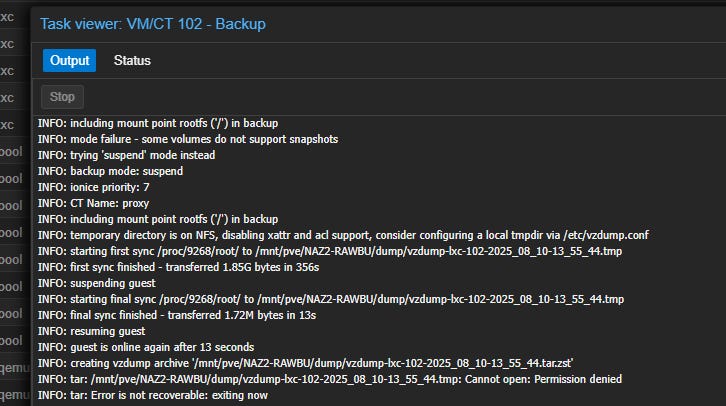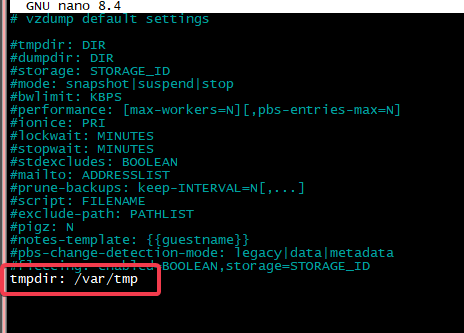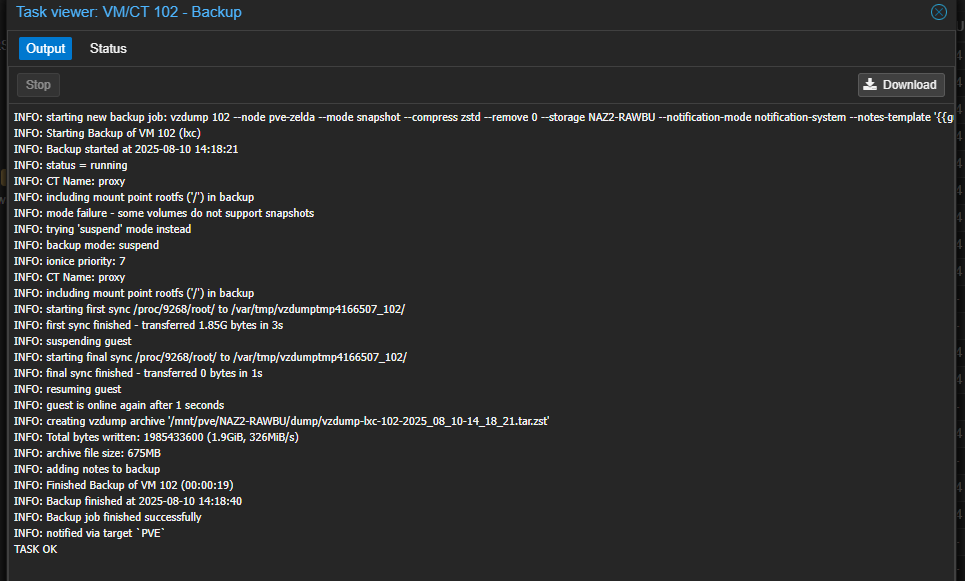An issue with Proxmox Backups
Ask for forgiveness, beg for permissions
Backup Issues
So I have a strategy, as I covered in my Proxmox series that I can’t justify a whole box just for Proxmox Backup Server, so I run it as a VM in my cluster. I very well can’t back PBS up to itself, so I use Proxmox to send a standard backup to a little Synology NAS that needed a job.
That way, if both my cluster and primary network storage somehow vanish, I have my PBS server safe and sound. I can fire up a new host, map the NFS share and get restorin’. Works great. I added my other VMs to the weekly schedule (PBS runs nightly) and then my containers.
But then I noticed some of my container backups would fail with permission issues. PBS was fine, even local backups were no problem. I checked and rechecked NFS, changed permissions changed NFS mappings, etc.
Reservation To Flip A Table For Two, Please.
I was at my wits end. It didn’t make sense. Then, after reviewing the log I saw this:INFO: temporary directory is on NFS, disabling xattr and acl support, consider configuring a local tmpdir via /etc/vzdump.conf
I went and looked on the NFS share and sure enough, the temp directory that the backup does before it zips was being stored on the share and choking on the permission to create the archive.
I nano’ed my happy ass over to vzdump.conf and added this to the file and saved it.
/var/tmp is a larger directory, and the backup process cleans the files afterwards.
tmpdir: /var/tmp
I ran the backup again, and not only did it finish, it finished faster than ever since it didn’t have to transfer all the small files contained in the LXC over to the NFS share first. Just the finished archive.
Thats it!
Until next time.